Entering your Grades for SU Courses
Project Advance instructors must assign a letter grade for all students who have officially registered for the Syracuse University course(s) they teach. This is done via the Syracuse University system know as MySlice.
PLEASE NOTE: While our on-campus faculty have the option to assign a grade of “NG” (No Grade) or “I” (Incomplete), these are NOT options for SUPA instructors and should not be used. Any instructor that submits a grade roster that includes an “NR” or “I” will be contacted by our office to resolve this issue.
Accessing your Grade Roster
- Go to myslice.syr.edu.
- Log in with your NetID and Password (MAC users should use the Firefox browser).
- For help with your NetID , visit the ITS Self-Serv page.
Navigate to the Employee Home homepage
Note: You may need to select the Employee Home homepage from the drop-down menu:
 |
Select the Faculty and Advisors tile to access the Faculty Center:
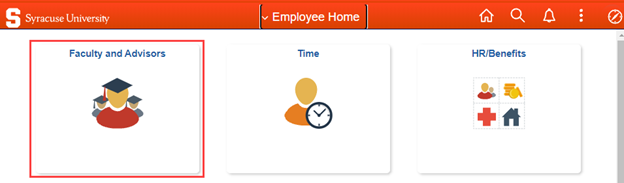 |
Once in your Faculty Center, select “Change Term” to update to the current semester (if your Teaching Schedule shows a prior semester).
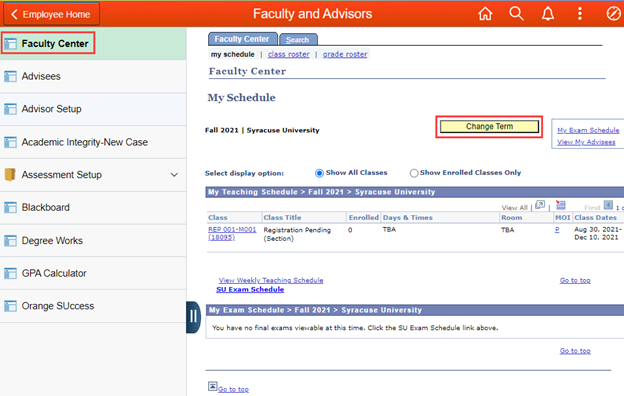 |
Select the desired roster icon to the left of the intended class section. Class roster is in the first column and grade roster (highlighted) is in a following column.
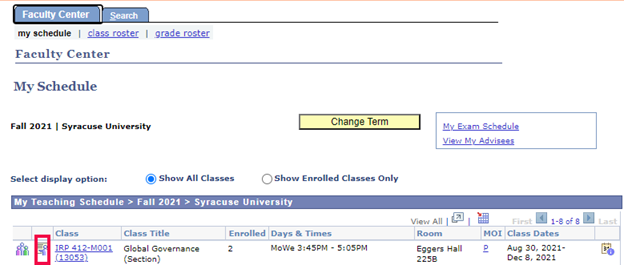 |
The Grade Roster and Class Roster links at the top of the page menu will not work until a specific section has been selected.
Entering Your Grades
Once you have the Grading Roster open for a specific class section, use the arrows at the top right to view all pages of the roster. Click View 100 to see more than 20 students at one time (note the Row statistics at the upper right of the roster).
Methods for Entering Grades:
- type each grade in manually
- select eligible grades from drop down
- select students and use “add this grade to selected students” button
- REMINDER: SUPA instructors should NOT assign a grade of “NG” or select the “Request Incomplete” button
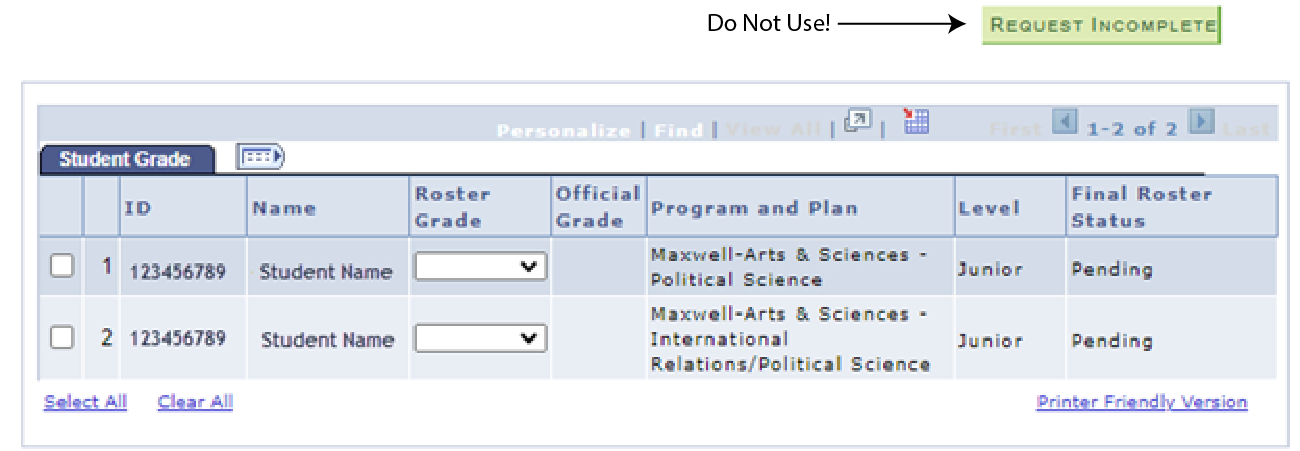 |
Submitting Your Grades
You can save grades for submission at a later time between the period of time that the roster is available up to the Final Grades Due from Faculty date (on the Academic Calendar for regular session classes).
Grades that you have saved can be changed in the Grade Roster before you submit them.
Grade rosters may be submitted once all students have grades entered on the roster.
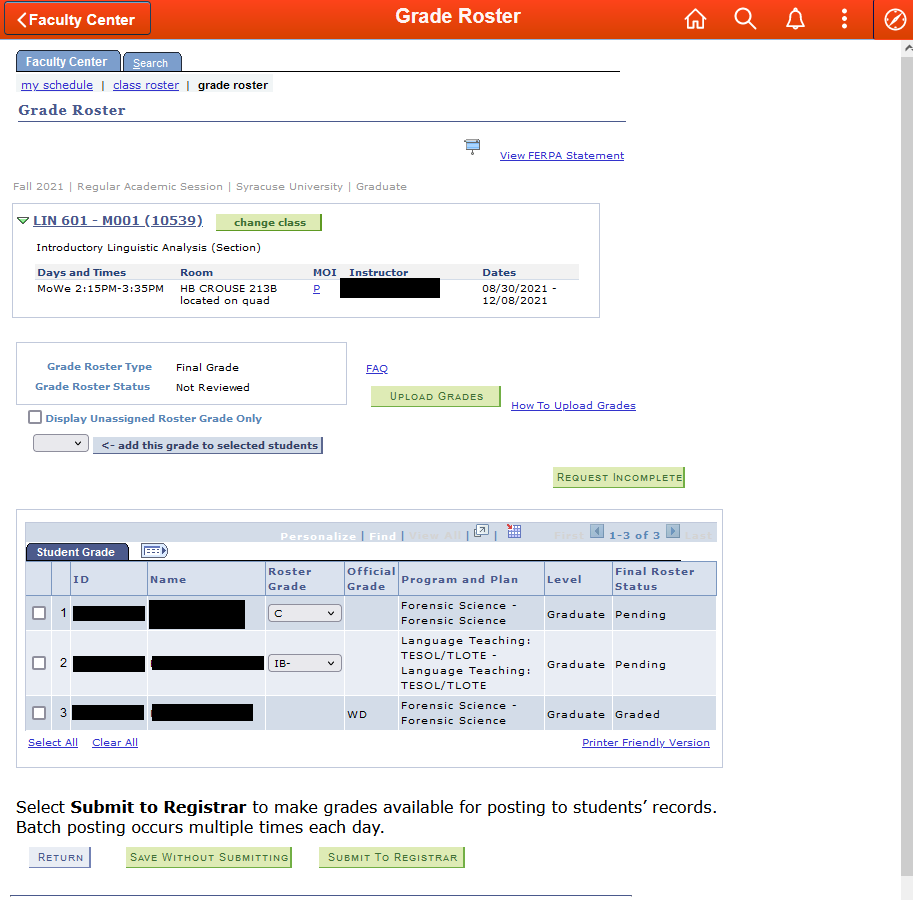 |
Please note that starting Fall 2021, Grade rosters can no longer be submitted with missing grades!

